Picture before changes:

After:
- Open original image in Photoshop.
- Go to Filter > Blur > Surface Blur.
- Choose Image > Adjustments > Gradient Map
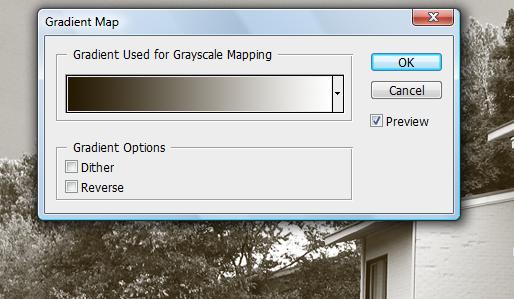
- Image > Adjustments > Levels.
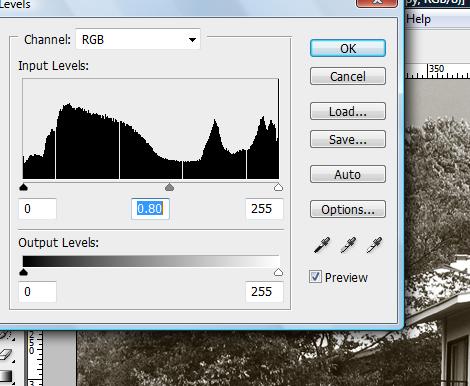
- Image > Adjustments > Curves.
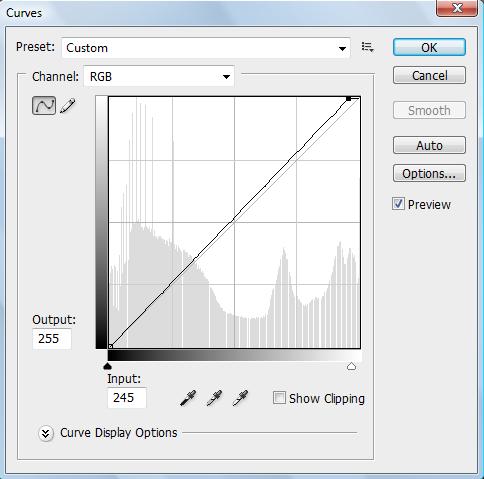
- Image > Adjustments > Photo Filter.
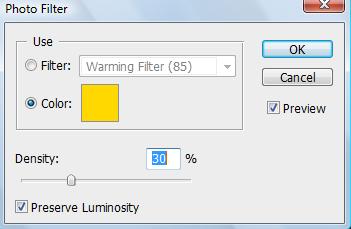
- Find the center of composition and create round selection using Elliptical Marquee Tool.
- Go to Select > Modify Feature Selection (80-100)
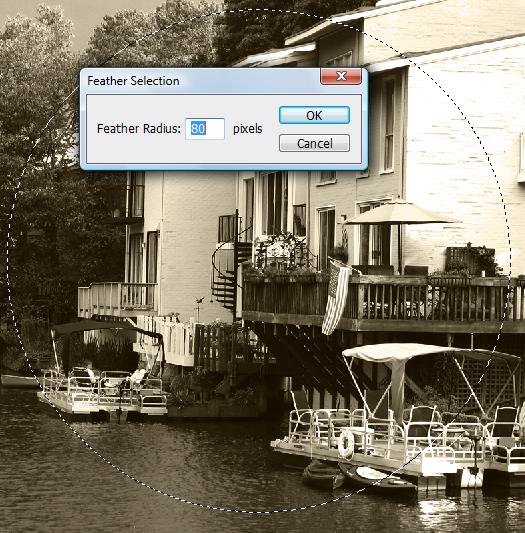
















0 comments:
Post a Comment