Hello Friends i think you are not familiar with the Facebook search
feature.By this feature you can see the history of your own Facebook
profile.Means you can see your all time Facebook activity like your new
friends,your tagged history,your recent chat etc.
So why this is big problem for me,The problem is that when i sit with my
girlfriend and access Facebook she always see my recent search
history.And i always caught by her.
So i search on internet and got a trick to delete the Facebook search history which i shared with you.
Steps to follow:-
Step 1:- Go to your profile by click on the profile button as shown in the screenshot below.
Step 2:- By click on the profile tab you can see a screen as shown below.Now click on the Activity log tab.
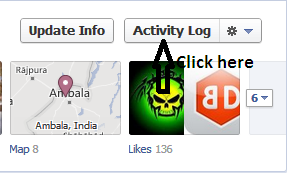
Step 3:- After click on the activity log tab you can see a screen as shown below.Now click on the Post and Apps option.
Step 4:- After click on the Post and Apps a drop down will appear as shown in the screenshot below.And then click on the search option.
Step 5:- After click on the search option you will see a screen as shown below and the click on the clear search option to clear the search history.
Done... History will be deleted now you are safe from your girlfriend....
Leave valuable comments below if you like my today's post..
Thanks..



















0 comments:
Post a Comment