Most
of you might have been wondering how to set up a video or animated
wallpaper for your desktop. With the Dreamscene feature removed from Windows 7, there is still a way to set video wallpapers.
You can use the same procedure to set a video wallpaper on Windows XP, Windows Vista and Winodws 7
To have a Video wallpaper, you need to have the VLC Media Player. If you don’t have VLC Media Player, click here to download.
TO SET VIDEO WALLPAPER:
Open the video that you would like to set as wallpaper using the VLC Media Player.
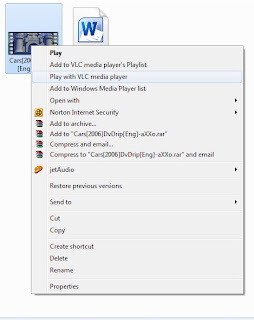
Click on “Tools” and Go to “Preferences”
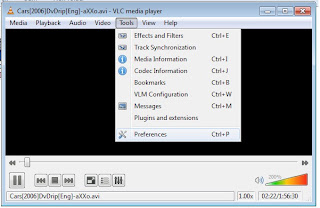
Click on “Video” on the left pane and under “Output” Select “Directx Video Output” and then click on “Save”
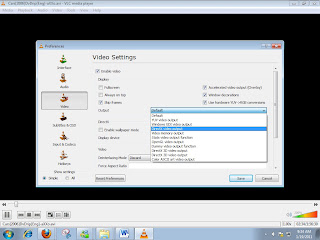
Now right click on the video that is playing and click on “Video” and then “Directx Wallpaper”
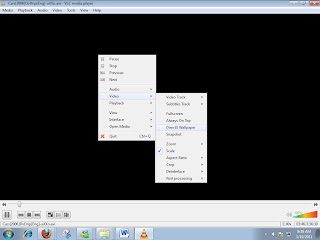
Now you can close or minimize the video player.
Bingo!! You have your Video Wallpaper!!









0 comments:
Post a Comment