- Open up Firefox and navigate to the Webpage that contains the embedded Flash SWF file that you would like to download
- Anywhere in the empty space on the page, right click and select the Page info option:
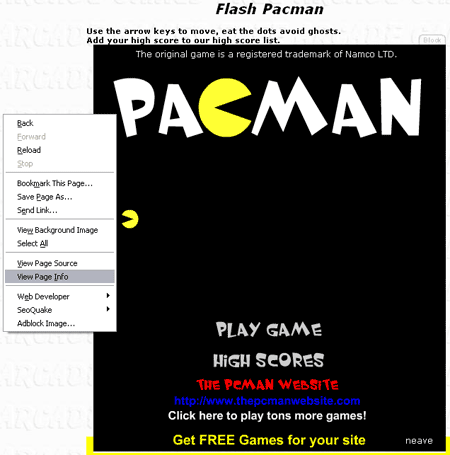
- Next, select the Media tab from the Page Info menu
- Scroll down the list and select the .swf file from the list. It should be listed as an embedded type
- Once the item has been selected, you can click the Save As button to save the .swf flash file to your computer:
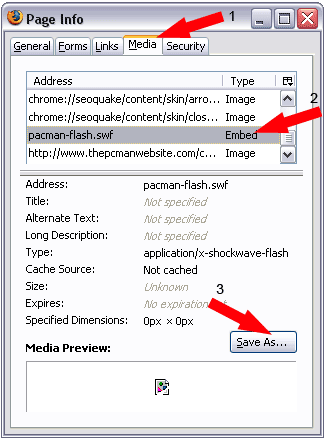
Note: If you want to play your .swf files that you have downloaded, I highly recommend
THIS Flash Player. It can be run from a portable USB device as well.
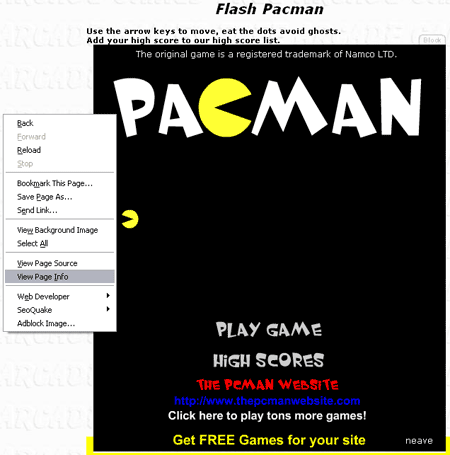
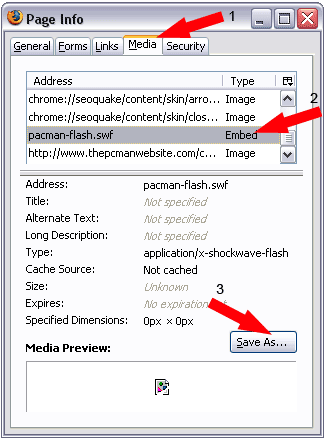

No comments:
Post a Comment